
The O'Reilly learning platform has online resources to support your learning, such as:
O'Reilly resources can be accessed using your institutional email address, however if you would like to access them through the app you will need to make an account.
Please note: O'Reilly eBooks are not available through the Library catalogue search. To access them you will need to search directly through O'Reilly or the O'Reilly app.
To access O'Reilly through the browser:
STEP ONE
Click on the drop-down arrow and select Whitireia and WelTec as you school or institution
STEP TWO
Enter your institutional email address.
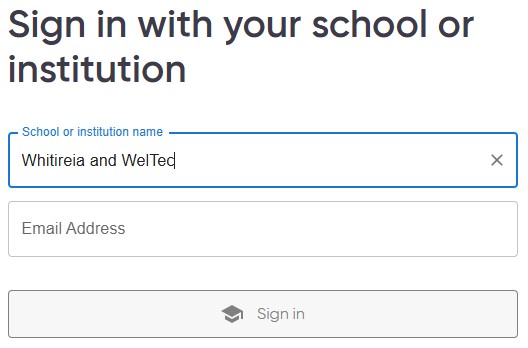
STEP THREE
Click Sign in
You will receive a confirmation email from reply@et.oreilly.com.
The confirmation email will give you a chance to set up an account. You can choose to continue accessing O'Reilly as per the above, or you can create an account, and access it through the 'Already a User?' option.
The O'Reilly app can be downloaded through the App Store, Google Play and Amazon.
The app requires you to sign in using a username and password, so you'll have to create this first.
STEP ONE
The first time you log in to O'Reilly through the browser, you will receive an email from reply@et.oreilly.com. Click on the 'Finish Creating Your Free Account' button, which should be about halfway down the email.
STEP TWO
Set up your account:

STEP THREE
Log in to the app.
O'Reilly has several features to help with accessibility.
When you have a book open, click the settings icon on the side. You can then adjust:
All videos on O'Reilly have transcripts and closed captions.
If you're having trouble accessing O'Reilly, or have any questions, don't hesitate to contact the library team! You can:
call 0800 141 121
email LibraryServices@wandw.ac.nz